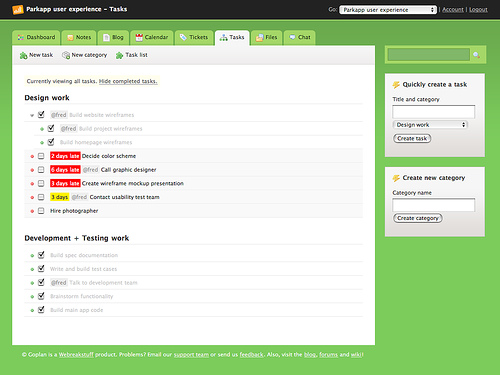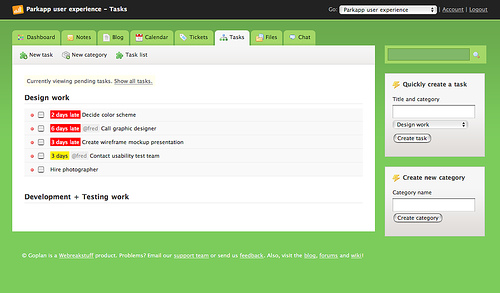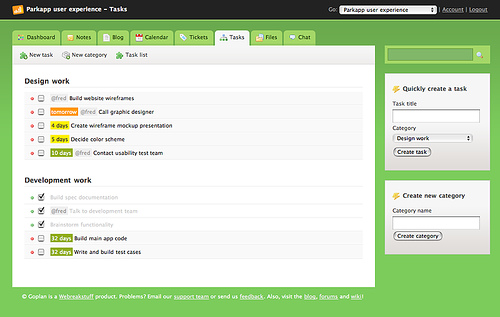A couple of hours ago the Goplan servers at Amazon had a hickup and Goplan is down - our team is working on getting everything back so bare with us for a while - we’ll keep this blog post updated with news until everything is back as it should.
Update, 1pm GMT (5am PST): Apparently this isn’t a problem with Goplan itself but a few of Amazon servers. They seem to have had a hardware failure and are restoring things. We’re doing it on our end as well, by getting new servers up for Goplan.
Update, 3:30pm GMT (7:30am PST): We’re almost done restoring backups from earlier this morning and ensuring there was no data loss. Goplan should be back up within an hour. We’re also taking active measures to make sure similar problems with Amazon EC2 (which we use as our infrastructure) in the future don’t affect you guys.
Update, 4:30pm GMT (8:30am PST): We’re back up! Again, sorry about the inconvenience this downtime may have caused - as said previously, we’re taking the necessary steps to guarantee this doesn’t happen again.
Tiago Pinto on June 25, 2007,
Comments Off
We’ve been getting dozens of emails from people looking for an easy way to move their Basecamp projects over to Goplan, and we’re happy to finally announce a solution to that problem: the Goplan Importer.
The importer is, apart from obviously useful if you want to move providers, a good showcase of how you can use APIs to free your data and move across services. We built the importer using the APIs from the guys at 37Signals and our own.
Importing a project:
To import your project you can use either the Basecamp API or the XML file. If you’re going to be using the API, have your basecamp account owner turn on API access on the Account center. If you’d rather use the exported XML, use the Account center to export the XML file and use it in our importer. Either way, you can follow step-by-step instructions in our importer pages.
If you run into any problems moving your projects over, you can always email our support team and we guarantee one of our developers will get back to you personally to help out. No reason not to move, really.
Tomorrow we’ll be rolling out an update to our tasks functionality that allows you to hide all completed tasks with just one click. On the top of the task list screen you’ll find a new link that when clicked removes all the unnecessary clutter of completed tasks and gives you only what’s pending - so you can focus on only the tasks at hand, not those that have passed. If you click it again, the completed tasks come back so you can get a holistic view of your project.
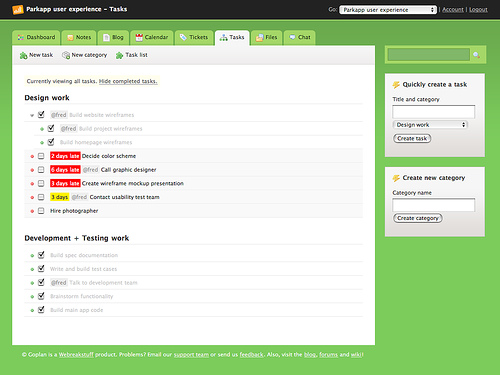
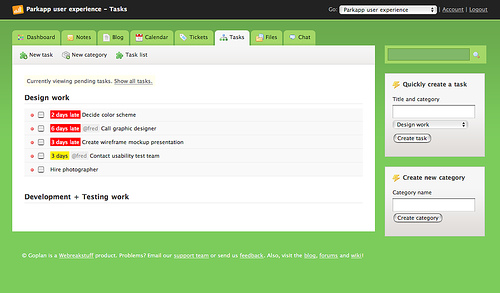
This isn’t the end of all updates to our task functionality, so keep an eye out for more very soon! Thanks for all the feedback you guys have been sending in recently - it is extremely valuable to us and ultimately, it’s what allows us to make a better product for you.
Update: as promised, updates didn’t really stop. We just tweaked the tasks functionality again to also hide completed task lists. That way, when you hide all the clutter away you don’t get a bunch of empty task categories - they’ll be gone too until you add new incomplete tasks to them. Enjoy, and again - thanks for the feedback!
Fred Oliveira on June 14, 2007,
Comments Off
Tomorrow morning we’ll roll out a small update to the way tasks work and are displayed on Goplan. In addition to showing the due time (which we were showing color coded for a while), we’re now also displaying who the tasks are assigned to right from the task list. This way you don’t have to go back and forth through all the tasks to see who’s in charge of what.
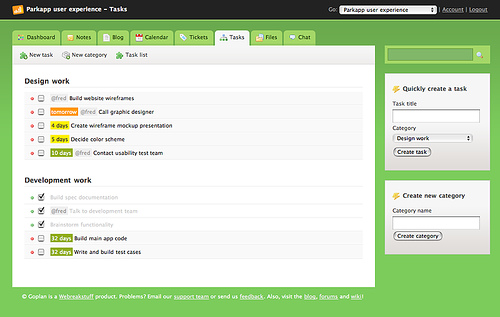
We’re also changing the behavior when you edit a task (or create one with the creation screen - not the quick task widget) - now it automatically takes you back to the task list, saving you guys a couple of clicks that didn’t really make much sense.
Tiago Macedo on June 12, 2007,
Comments Off
Following the release of Goplan Templater we have made a few changes to our API, namely:
We’re not done yet, either! Expect more API news over the next couple of days!
We’ve mentioned before that our clients have project templating needs. We’ve also mentioned that we’re working on it.
But while we’re working on building the features mentioned in the roadmap, we wouldn’t want to leave our users without a functionality that would make their work easier. So we’ve come up with a small desktop application that uses the Goplan Developer API to achieve this:
Goplan Templater
This morning we rolled an update to Goplan which included several changes to Goplan functionality. The first thing you’ll notice is that the dashboard changed quite a bit - and while we’re definitely not completely done with it yet, it is a little easier to parse. Design-wise, we also changed the way notes and project blog posts were shown.
File versioning: Included in the updates is a much-requested feature. You can now upload new versions of existing files without having to delete the first and uploading a new one, or using naming trickery. From the file list, you just need to pick “Upload new version” to upload a new version of a file - previous versions will be available in the “Previous versions” link.
Full feeds: We also rolled out full feeds for projects. Previously feeds didn’t show the content of updates to a project. You’d see something along the lines of “Note created” in the title of the feed item, but couldn’t see the note directly in the reader (same is true for other kinds of content). Now the feeds show full content, so you don’t need to open your browser to see updates.
We also made significant updates to the back-end system that you may not notice, but make it easier to keep rolling incremental updates to Goplan more often, so you’ll likely see some of your minor requests (that we’ve been getting through email and the feedback system - thanks!) get done much quicker. As always, let us know if you find any issues, and enjoy the updates!