GP2 preview: Calendar
It’s that time of the week again. We’re continuing our series of previews of the upcoming Goplan 2 functionality (you can see earlier previews for Tasks, Tickets, the new navigation) - this time, we’ll talk briefly about the new implementation of the Calendar. As with everything else, we scrapped the code from the current Goplan and redid it completely. This means we can do cool stuff like in-place event creation - and redo the interface with it.
Creating multi-day events is a breeze. You select your days by dragging and the create event modal pops up to confirm and ask you for an event title and extra details (this behavior is visible on the screenshot above). No use in hiding it, we love the way iCal works on the mac - so we got the best of it and put it into our new calendar. I think you’ll love it.
Sync: Having a great calendar is great, but it makes sense to let you bring it with you - we can’t assume you’ll be at your computer all day - so we’re working on tools to sync our calendar with the tools you bring with you. The previous Goplan calendar already synced with iCal and Google Calendar, so we’re improving that integration so you can bring your Calendar with you in your pocket (say, with an iPhone).
There’s aditional calendar screenshots up on Flickr, and if you look closely, you’ll find a couple of screenshots of our new file interface, which we haven’t talked about yet - but will next week. Have a great weekend!
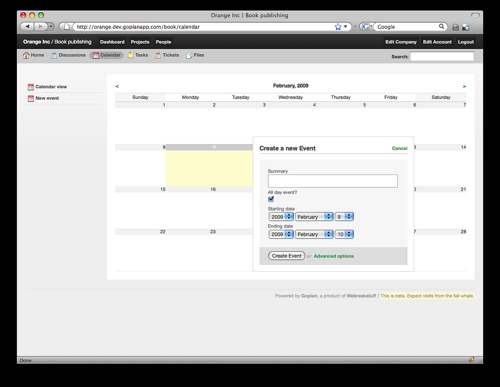
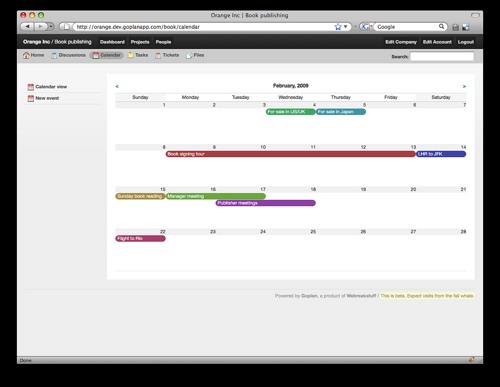
Any chance of seeing how we can customize the interface with our company info? Adding logos or changing colors, etc. Please be done soon, I’m tired of getting paper cuts from my job jackets :)
Comment by Adam Meyer — February 24, 2009 @ 4:26 am