A new (better, simpler) dashboard
We’re really happy about Goplan. We think it’s a beautiful product, and we’re delighted about the feedback we’ve been getting from you guys - you being happy makes us happier. Still, there was this one screen we weren’t that thrilled about. On top of that, it is one of the most critical pieces of the application - your company dashboard. Yesterday, while thinking about the dashboard problem, I tweeted:
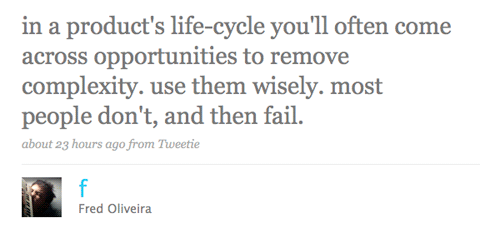
Quite a lot of people believe that making a product better means adding new stuff. While that is sometimes the case, sometimes you can make something better by simplifying (Maeda’s laws of simplicity come to mind immediately - read that book if you haven’t yet). That’s what we’re doing with the dashboard redesign. The new dashboard will have less stuff than the current one does, and the thinking behind that move is quite simple. A screenshot first:
There are two main things you need from your dashboard on Goplan. You need to know what’s going on in your company - which is what the activity feed is -, and you need to know what you need to do - which is what the todolist bit is. The old project and people lists are gone. How often do you need to use those? Companies don’t add new projects or people every day, so they’re basically just UI pollution. Off they go.
A penny for your thoughts?
We’re still not done with the dashboard redesign. We’re constantly thinking about it, and before we launch the update, there will likely be more changes to both its design and functionality. But we do want your opinion. What do *you* need off of your Goplan dashboard? If you have any comments, feel free to send them in, either by commenting on this post, or sending us an email at our support address. Thanks!
(PS: we’re aiming to launch the dashboard update by early next week)
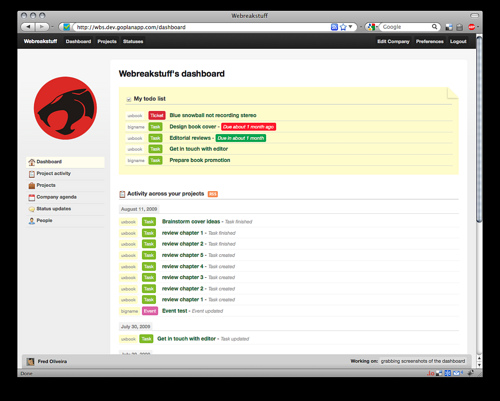
I quite like it. Very clean and focused, great use of white space and color.
The only problem I foresee is in the case of a lot of items in the Todo List. If it grows very large, it pushes the activity feed to the bottom. As the Todo List may often change less than the Activity feed, I’m not sure if it’s the best option.
Have you tried with a two-column layout? Maybe it becomes too tight, but I would try if I were you guys.
Otherwise, keep up the great work!
Comment by Paulo Pereira — August 11, 2009 @ 3:49 pm