New feature: project templating
We’re really happy to announce that a feature many of you have been waiting for has now been implemented and rolled out to our production servers. You can now create new projects based on former projects by copying milestones, tasks and tags (you can select which of these to copy on project creation).
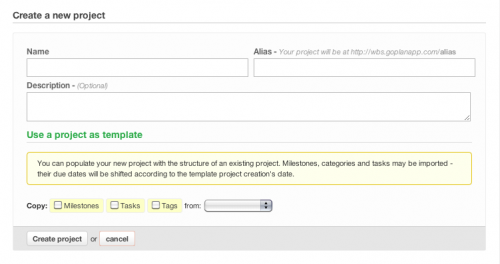
To access this functionality, go to your Projects list and click “Create project” - you can then access templating options by clicking “Show template options”. Select the assets you want to copy from your old project to the new one and you’re good to go.
A note on copying milestones and due dates: When copying milestones we shift the milestones due dates relative to the project creation date. This works great in most of the cases, but you may need to adjust these manually after the new project is created to make sure they fit your needs.
Feedback welcome: as with everything we do, your feedback is important to us. Try the feature out and email us any feedback you may have (our team is always available at [email protected]). Thanks!